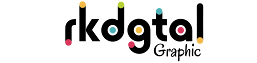Hello Designers! Today, we're excited to share a post on the Premium Business Card Design PSD Photoshop Template, which is available for free download. With these PSD templates, you can easily create professional-looking Business cards that represent your brand effectively.
In this post, you will find a range of full-resolution Business Card Design PSD templates, along with a customizable PSD file that you can easily edit and modify to meet your specific design needs. You can download these templates with just a single click, making the process quick and easy.
The Business Card Design PSD template is designed to simplify the design process for you. It comes with a smart object layer feature, allowing you to easily edit images and content using Adobe Photoshop. This means that you can easily customize your Business cards to reflect your brand's unique style and messaging.
The PSD file for the Business card design is 300 DPI, print-ready, and in CMYK format, ensuring that your final design will look crisp and professional. Plus, with the ability to easily modify and customize these templates, you can create a unique Business card design that stands out from the crowd.
Business cards are a must-have for professionals in almost every industry. They are an easy and effective way to provide clients and potential customers with your contact information and make a lasting impression. While there are plenty of pre-designed templates available, many professionals prefer to create custom business cards using a business card designer. In this blog post, we'll discuss the benefits of using a business card designer and how to design a unique and professional business card.
Benefits of Using a Business Card Designer
Customization: With a business card designer, you can fully customize the design of your business card. You can choose from a variety of templates, layouts, colors, and fonts, or create your own unique design. This allows you to create a business card that accurately reflects your brand and personality.
Professionalism: A well-designed business card can make a lasting impression and help establish credibility. Using a business card designer ensures that your card looks professional and polished, and not like a DIY project.
Convenience: With a business card designer, you can design your card from anywhere, at any time. There's no need to hire a designer or wait for a print shop to create your cards. You can simply design, print, and order your cards online.
Designing a Unique and Professional Business Card
Choose a Template: Start by choosing a template that fits your brand and style. Many business card designers offer a variety of templates to choose from, including modern, traditional, and creative designs.
Customize the Design: Once you've chosen a template, it's time to customize the design. Add your logo, choose your colors, and select a font that reflects your brand's personality. Be sure to keep the design clean and uncluttered, with a focus on legibility and readability.
Add Your Information: Once you've customized the design, it's time to add your information. Be sure to include your name, job title, phone number, email address, and website. You can also add social media handles or other relevant information.
Review and Order: Before finalizing your design, be sure to review it for accuracy, spelling, and grammar. Once you're satisfied with the design, you can order your cards online and have them shipped directly to your doorstep.
In conclusion, using a business card designer can be an easy and effective way to create a unique and professional business card. By following these tips and best practices, you can design a business card that accurately reflects your brand and makes a lasting impression on clients and potential customers. Remember, your business card is often the first impression that people have of your brand, so take the time to design a card that accurately reflects your brand and values.
Details:
- File Name: rk digital graphic visiting card 05
- File Type: PSD
- File Dimensions: 3.5x2 inch
- File Size: 18 MB
- Smart-Layer: Yes
- Editable: Yes
- Layered: Yes
- File Type: ZIP
- File Extractor: WinRAR Software
- Supported Software: All Version Photoshop