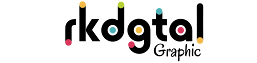Odia, an enchanting Indian language with a rich cultural heritage, possesses a unique calligraphic style that captivates the eye. This artistic expression finds its digital form in a range of fonts, from traditional to contemporary designs, catering to diverse needs such as posters, flex banners, leaflets, and digital content creation. In this blog, we delve into the realm of Odia calligraphy and design fonts, including the versatile Akruti 06 fonts essential for seamless Odia typing across various platforms.
Understanding Odia Calligraphy Fonts
Odia calligraphy fonts are a testament to the beauty of the language’s script. They blend traditional strokes with modern aesthetics, making them perfect for creating visually appealing content. These fonts come in various styles, allowing designers and creators to choose the perfect one for their projects. Whether it's a cultural event poster, a promotional banner, or a creative flyer, Odia calligraphy fonts add a touch of elegance and authenticity.
Perfect for Akruti Software, ideal for designing banners, books, and social media posts.
Utilizing Design Fonts for Creative Projects
Design fonts in Odia are tailored for specific applications such as posters, banners, and digital artwork. They offer a wide range of decorative elements, ornamental strokes, and stylized characters, enabling designers to craft stunning visuals that resonate with the audience. With the help of design fonts, every piece of content becomes a work of art, showcasing the beauty of Odia script in a modern context.
Introducing Akruti 06 Fonts for Seamless Typing
Akruti 06 fonts play a crucial role in enabling smooth Odia typing across various software applications. One common challenge faced by users is the absence of conjunct characters (juktakshar) while typing in Odia on platforms like Pagemaker, Word, Excel, etc. However, by installing Akruti 06 fonts on your PC, you can overcome this issue and ensure accurate representation of Odia text without any missing characters or disjointed letter combinations.
How to Use Odia Design Fonts with Glyphs Panel
To unleash the full potential of Odia design fonts, leverage tools like the Glyphs panel available in design software such as Adobe Illustrator, Photoshop, or CorelDRAW. The Glyphs panel allows you to access a wide range of characters, ligatures, and stylistic alternates present in the font, enabling you to create intricate designs and customized typography effortlessly. With a few clicks, you can transform your creative vision into stunning visuals that celebrate the beauty of Odia script.
3. Open your Glyphs Dialog Box
4. Type Odia Font Name
5. Double-click selected text
Akruti 06 Font --- You can easily type in any software such as Word, Excel, PowerPoint, Photoshop, Pagemaker, CorelDRAW, Illustrator, etc., using the Akruti 06 font. There is a lot of trouble with the Akruti-99 font when ligatures do not appear in this file; there are many fonts available, including many designs in Odia font.
Conclusion
In conclusion, Odia calligraphy and design fonts, coupled with Akruti 06 fonts for seamless typing, empower creators and designers to express themselves uniquely in the realm of digital content creation. Whether it’s designing promotional materials, crafting artistic posters, or typing Odia text with precision, these fonts serve as invaluable assets, bridging tradition and innovation seamlessly.
Explore the world of Odia fonts today and unlock endless possibilities in your creative endeavors!
Details:
- File Name: rkdgtalgraphic odia font
- Files : 300 + Files
- File Type: ttf
- File Size: 183 MB
- File Type: ZIP
- File Extractor: WinRAR Software
- Supported Software: All Version Photoshop
Download Demo Single Odia Font