As a graphic designer, creating visually appealing and effective marketing materials is crucial for driving business success. Recently, I had the opportunity to work on an advertising banner for a popular food outlet, Biryani Adda. In this blog, I’ll walk you through the design process, the elements used, and how you can create similar impactful banners for your clients.
Understanding the Client's Needs
Biryani Adda, a vibrant and bustling food spot, approached me with a need for a banner that would showcase their delicious offerings and attract party orders. The key requirements were:
- A bright and inviting color scheme
- Clear and high-quality images of their dishes
- Contact information for party orders
- A fun and friendly vibe to match their brand identity
Design Elements and Choices
Color Scheme: The use of a rich red background sets a warm and appetizing tone, which is perfect for a food-related banner. Red is known to stimulate appetite and is commonly used in the food industry.
Typography: The playful and bold typography in "Biryani Adda" immediately catches the eye. The incorporation of a fork in the design subtly hints at the food theme, making it visually engaging and relevant.
Imagery: High-quality images of the dishes are arranged in a grid format, making it easy for potential customers to see the variety on offer. Each dish is surrounded by a yellow border, making the images pop against the red background.
Mascot and Call to Action: The cheerful chef mascot adds a fun element to the banner, while also suggesting expertise and professionalism. The clear call to action, "Contact for all type of Party," alongside the phone numbers, ensures that the viewers know exactly what to do next.
Technical Details
For those interested in the technical side, here are some details about the file and design process:
- File Type: PSD (Photoshop Document)
- Layers: Multiple layers for images, text, and graphics to allow easy edits and adjustments
- Resolution: High-resolution to ensure clarity in both digital and print formats
Steps to Create a Similar Banner
Client Consultation: Understand your client’s brand, target audience, and specific requirements.
Choosing the Right Colors: Select a color scheme that aligns with the brand identity and evokes the right emotions.
High-Quality Images: Use high-resolution images to ensure clarity and appeal. Arrange them in a visually pleasing layout.
Engaging Typography: Use fonts that are readable but also match the vibe of the brand. Incorporate creative elements like icons or illustrations to enhance the design.
Clear Call to Action: Ensure that the contact information or any call to action is prominently displayed and easy to read.
Review and Feedback: Share the design with the client for feedback and make necessary revisions to ensure it meets their expectations.
Conclusion
Creating an eye-catching banner involves a blend of creativity, understanding of design principles, and attention to the client’s needs. The Biryani Adda banner is a great example of how thoughtful design can effectively communicate a brand’s message and attract customers. If you're looking to create stunning banners for your clients, keep these tips in mind and let your creativity flow.
Feel free to download the PSD file of the Biryani Adda banner here and see for yourself how the elements come together to create a compelling advertisement.
Details:
- File Name: BIRYANI ADDA 78 x 26 inch
- File Type: PSD
- File Dimensions: 78 x 26 inch
- File Size: 92 MB
- Smart-Layer: Yes
- Editable: Yes
- Layered: Yes
- File Type: ZIP
- File Extractor: WinRAR Software
- Supported Software: All Version Photoshop
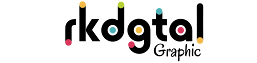

.jpg)