Introduction
At RK Digital Graphic, we aim to make your special occasions unforgettable by offering beautifully designed and easily customizable digital templates. Our latest offering is a downloadable PSD template for birthday invitations, complete with an invitation card and envelope design. This post will guide you through the process of downloading, unzipping, and editing these templates to suit your needs.
Step-by-Step Guide to Download and Customize Your PSD Templates
1. Download the PSD Template First, visit our website, www.rkdgtalgraphic.in, and navigate to the template download section. Click on the birthday invitation PSD template to start the download. The template is available as a ZIP file, ensuring all necessary components are packaged together for your convenience.
2. Unzipping the ZIP File After downloading, you will receive a ZIP file containing the PSD templates. To unzip this file, you can use software like WinRAR or 7-Zip. Here’s how:
Using WinRAR:
- Right-click on the downloaded ZIP file.
- Select "Extract Here" or "Extract to [Divyanshi 1st Birthday Invitation Card 6x4]".
- WinRAR will unzip the file, creating a folder with the extracted contents.
Using 7-Zip:
- Right-click on the downloaded ZIP file.
- Choose 7-Zip > "Extract Here" or "Extract to [Divyanshi 1st Birthday Invitation Card 6x4]".
- 7-Zip will unzip the file, creating a folder with the extracted contents.
3. Exploring the Unzipped Files Once unzipped, you will find two PSD files in the folder:
- Invitation Card PSD: This file contains the design for the birthday invitation card.
- Envelope Design PSD: This file includes the design for the envelope.
4. Editing the PSD Files You can easily edit these PSD files using Adobe Photoshop. Here are some steps to help you customize the templates:
Open the PSD File:
- Launch Adobe Photoshop.
- Go to "File" > "Open" and select the PSD file you want to edit.
Customize Text and Images:
- Select the text layer you want to edit in the Layers panel.
- Use the Text tool (T) to modify the text as needed.
- To replace images, select the image layer and drag your new image into the file. Adjust the size and position as necessary.
Adjust Colors and Design Elements:
- Use the Color Picker to change colors of different elements.
- You can also add new design elements or modify existing ones to better match your event theme.
5. Saving and Printing Your Invitation Once you have finished customizing the invitation and envelope designs, save the files in the desired format (e.g., JPEG, PNG, or PDF) for printing. You can print them at home or use a professional printing service for high-quality results.
Benefits of Using Our PSD Templates
1. Time-Saving: Our pre-designed templates save you the time and effort of creating an invitation from scratch.
2. Customizable: Easily edit text, images, and design elements to make the invitation uniquely yours.
3. Professional Quality: Our templates are designed by professional graphic designers, ensuring high-quality and visually appealing results.
4. Convenient: The downloadable format allows you to access and edit the templates anytime, anywhere.
Tags and Keywords
Tags: PSD Templates, Birthday Invitations, Customizable Invitations, RK Digital Graphic, Downloadable Templates, Graphic Design, Event Planning, Digital Invitations, Editable PSD, Party Planning
Keywords: PSD invitation templates, customizable birthday invitations, download PSD templates, RK Digital Graphic, birthday invitation download, editable invitation design, professional invitation templates, digital invitation design, easy-to-edit PSD files, event graphic design
Conclusion
With RK Digital Graphic’s downloadable PSD templates, creating a personalized and professional birthday invitation has never been easier. Our templates are designed to be user-friendly and highly customizable, ensuring your invitations perfectly reflect your special event. Visit www.rkdgtalgraphic.in today to download your template and start designing your unforgettable invitation!
Details:
- File Name: Divyanshi 1st Birthday Invitation Card 6x4
- File Type: PSD
- File Dimensions: 6x4
- File Size: 34 MB
- Smart-Layer: Yes
- Editable: Yes
- Layered: Yes
- File Type: ZIP
- File Extractor: WinRAR Software
- Supported Software: All Version Photoshop
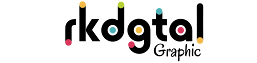

.jpg)
