Introduction:
Enhancing jewellery in photos can bring a whole new level of elegance and appeal to your images. Whether you’re a professional photographer or a hobbyist, highlighting jewellery in Photoshop is a skill that can elevate your work. In this article, we'll walk you through the process and provide you with a free action file to simplify the task.
Step-by-Step Guide:
1. Open Your Image in Photoshop:
Start by opening the image you want to edit in Photoshop. Make sure the jewellery is visible and clear.
2. Duplicate the Layer:
Right-click on the background layer and select 'Duplicate Layer.' This will allow you to make edits without affecting the original image.
3. Select the Jewellery:
Use the 'Quick Selection Tool' to select the jewellery. Be as precise as possible to ensure the best results.
4. Create a New Layer:
With the jewellery selected, create a new layer. This can be done by pressing 'Ctrl + J' (Windows) or 'Cmd + J' (Mac).
5. Adjust the Brightness and Contrast:
Go to 'Image' > 'Adjustments' > 'Brightness/Contrast' and tweak the settings to make the jewellery pop. Increase the brightness and contrast until you achieve the desired effect.
6. Add Highlights:
Use the 'Dodge Tool' to add highlights to the jewellery. Focus on areas where light naturally hits to enhance the sparkle.
7. Apply the Action File:
Download our free action file and load it into Photoshop. This action will automate the process and add professional touches to your jewellery highlights.
8. Save Your Image:
Once you’re satisfied with the adjustments, save your image in your desired format.
Conclusion:
Highlighting jewellery in Photoshop is a great way to enhance your photos and make your jewellery pieces stand out. With our free action file, you can achieve stunning results quickly and easily. Follow the steps above and download the action file to get started. Happy editing!
Download the Free Action File:
Click here to download the free action file. Follow the instructions provided in this article to use it effectively.
By offering valuable content and a free resource, this blog article not only educates your audience but also drives traffic to your website and engages viewers with a practical tool.
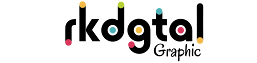

.jpg)